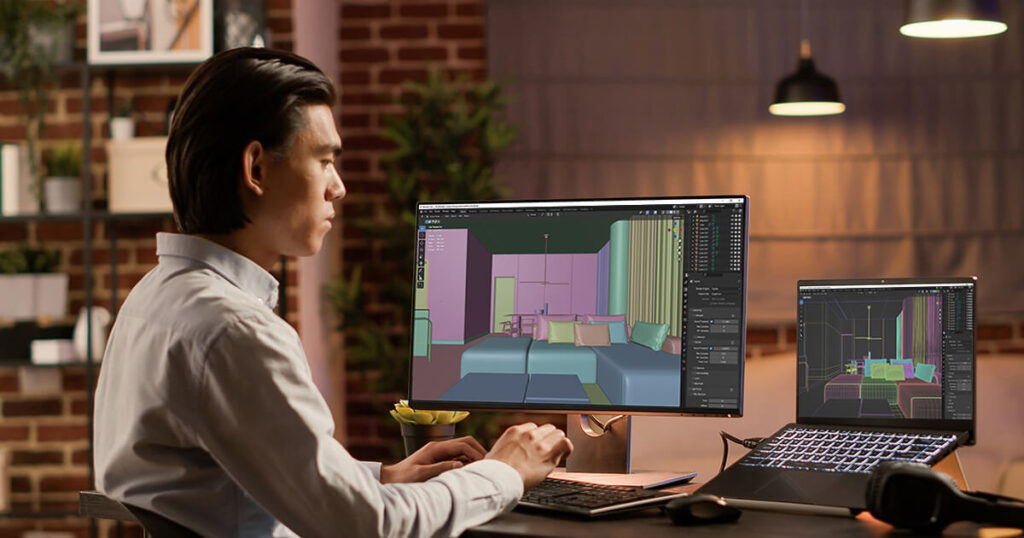CGI Autumn leaves have emerged as a potent instrument in contemporary furniture branding, providing a visually enticing method of showcasing products. By appealing to the warmth of their colors, the softness of their forms, and their ability to signify transition, these seasonal elements are apt for campaigns themed on autumn. Consequently, by incorporating autumn leaves made using CGI into furniture designs, furniture brands can create marketing visuals that are both immersive and emotionally charged.
When autumn colors meet the 3D visualizations, it makes them burst with energy and brightness in such a way that the furniture appears quite inviting. A warm recliner and a scene depicting CGI autumn leaves floating on air; or dining furniture catchfly arranged in an outdoor setting influenced by the fall season can provide instant intimacy and seasonality.
CGI fall leaves not just make it season but also keep firms updated and track with the changing consumer values. By merging the autumn’s natural charm with modern furniture, brands can create distinct and unforgettable visual experiences that stay in their customers’ minds.

The Role of CGI Autumn Leaves in Furniture Design
Explanation of CGI Technology and Its Applications in Furniture Design
CGIs will change the furniture design industry for good because they are used in various ways by designers and brands who want to depict their products realistically as three-dimensional objects. They provide options for displaying furniture in multiple contexts. Additionally, CGI enables designers to play with light and shadows or even cut-outs of autumn leaves done through CGI all without actually having to mount any piece of furniture. This still keeps tone and makes it possible to save on both time and expenses.
Benefits of Using CGI for Visualizing Furniture in Various Settings
When autumn is depicted in furniture simulations through integration of CGI fall leaves, then brands have a chance to use it as a context for their products. This spatial arrangement helps set up a comfy and friendly ambience that is appealing to customers. Furniture brands can easily switch from one location to another by using CGI technology in advertising their items within or outside a house surrounded by colorful autumn trees. It is this versatility that allows companies to remain visually vibrant across seasons.
How CGI Enhances Marketing Strategies for Furniture Brands
When brands use CGI autumn leaves in their marketing, they can come up with visually appealing campaigns that are in sync with the trends of the season. As such illustrations make these goods look timely and desirable, customers can vibe with them when looking for something new to decorate their homes with for autumn. Through using CGI images for furniture companies, they can weave enticing narratives that touch on the emotions of their potential clients, thereby increasing interaction levels and sales of the products.

The Aesthetic Appeal of CGI Autumn Leaves
Symbolism and Emotional Connection of Autumn Leaves in Design
Autumn leaves carry a rich symbolism that resonates with all kinds of customers. They symbolize change, but in a way that is very comforting. In furniture designs that are done using CGI technology, the autumn leaves may help the brands to develop an emotional connection with their customers. The falling leaves usually stand for peace and introspection, hence making them an appropriate background for intimate furniture pieces that appeal to the heart. This emotional bond can also help reinforce a customer’s love for the brand, thereby prompting him or her to find a place for it in one’s house.
Color Palettes and Textures Inspired by Autumn Foliage
The stunning colors of fall—red wine, orange peel, buttercup yellow, and coffee brown—constitute a great color palette that can enhance the appearance of furniture. With these color schemes, simulated autumn leaves are effortlessly integrated into three-dimensional models so that they can go well with natural timber colors, textile patterns, or metal highlights. Every textured leaf seems to attract some rays of light that make it appear brighter and more dimensional; thus enhancing a picture’s look. When combined with soft lighting and natural materials, the textures of CGI autumn leaves provide a friendly atmosphere for the season.
Case Studies of Successful Furniture Brands Utilizing Autumn Leaves in Their CGI
Many furniture companies have effectively used CGI autumn leaves in their seasonal marketing initiatives. For instance, one highly rated outdoor furniture company utilized CGI to make an artificial backyard scene covered with autumn leaves, thus highlighting its warm patio sets. Another company portrayed indoor pictures where CGI fall foliage were subtly placed to give warmth around wooden tables for dining and cushy couches, thus creating a homely atmosphere. By doing so, these brands capitalized on autumn’s seasonal attractiveness to enhance the user experience and increase sales during this period. This approach illustrates how effective it can be at promoting products and brands.

Techniques for Incorporating CGI Autumn Leaves in 3D Modeling
Tools and Software Commonly Used for Creating CGI Autumn Leaves
In order to make genuine computer-generated imagery (CGIM) fall leaves, one requires specific equipment and software. Autodesk 3Ds Max, Blender, and Cinema 4D are some of the most famous platforms, providing strong characteristics for designing highly detailed leaves very intricately. Furthermore, in order to make it more realistic, Substance Painter can be used to give colors and textures on them similar to those found in autumn leaves. In addition, particle simulation tools like Phoenix FD or Houdini are frequently employed to generate realistic movement of falling leaves, thereby enriching the scenes.
Step-by-Step Guide on Integrating Autumn Leaves into Furniture Designs
- Create or Import the 3D Models: Begin with either creating or importing realistic leaf assets into your scene. Each leaf should have the appropriate structure and texture associated with it.
- Integrate it into the scene: Place the CGI autumn leaves in your furniture scene. You can sprinkle leaves throughout rooms, along paths, or outside windows to augment the seasonal feeling.
- Lighting and Shadows: Employ lighting that complements the warm color palette of the leaves while enhancing depth in your furniture design. Generally soft, golden light works well for an autumn look.
- (Optional) Simulate leaf motion: Use particle systems or physics engines to drop leaves if making a dynamic environment. Outdoor renderings can take on a sense of motion and life as a result of this.
- Final Rendering: Use high-quality render settings, ensuring realism is at its peak, thereby making sure there is harmonious integration between leaves and furniture within one picture.
Tips for Achieving Realistic Effects and Enhancing Visual Storytelling
1. Textures Matter: When you are making CGI autumn leaves, they have to be adorned uniquely and accurately with diverse color gradients while also adding some visual flaws like fading or little tears so as to make them appear real.
2. Keep the Scene Balanced: Never make your images overly leafy, as this may lead to a cluttered look. Sparse and well-arranged CGI autumn leaves around major pieces of furniture will improve its design without overwhelming it.
3. Movement Adds to the Impact: By simulating falling or drifting leaves, you can bring dynamism into your story line, hence giving it a seasonal transition feeling; this is especially effective in outdoor or window-framed settings.
4. Warm Soft Lighting for the Season: By using CGI autumn leaves against such warm golden lighting, one gets an enhanced feel of that season, making furniture seem more inviting and homely.
Conclusion
Furniture companies can improve their visual story presentation and develop an emotional connection with their clients through CGI autumn leaves. Incorporating these seasonal elements into 3D modeling would help evoke warmth, nostalgia, and change in the customer’s mind, thus making the products different from other market competitors. Irrespective of using simple or complex ways, CGI autumn leaves add depth, texture, and seasonal significance to furniture images.
It is necessary for furniture brands to try new technologies and trends since the design environment is changing all the time. Using CGI autumn leaves and other innovative design processes helps brands keep in touch with their target market and remain in tune with current trends. Through this kind of control, they build very personalized and all-consuming feelings that go straight to their clients’ hearts.
In the future, CGI will maintain its importance in season-specific design and marketing activities for furniture brand companies. With technological advancements, it is possible for CGI creators to make even more realistic and effective autumnal leaves in CGI and other seasonal components that make sure that companies remain linked to their clients throughout the year. The possibilities are endless for furniture brands wishing to excite or motivate their audience in the future of computer-generated imagery (CGI).
FAQ:
How CGI Autumn may Leave Enhance the Visual Appeal of Furniture Designs?
Furniture designs become more captivating through the introduction of CGI autumn leaves that contribute warmth, texture, and seasonality. Bright shades and natural patterns make these items look warm, relaxed, and following the current fashion trend for autumn. Nostalgia or cosines can be invoked by using falling or scattered leaves because they touch deep emotional chords in people, hence enhancing their overall visual experience.
How can 3D Furniture Models Smoothly Incorporate CGI of Fall Foliage?
By strategically placing leaves around furniture pieces, especially scattering them on floors or in outdoor areas, 3D furniture models can seamlessly blend CGI autumn foliage into them. Designers can use particle system programs that allow simulation of falling leaves with the aim of creating a natural movement. Moreover, if fall colors are used to match neighborhoods with furniture’s hues, it can produce a scene that is both comprehensive and harmonious, thus appearing more real and beautiful.
Which Programs and Equipment are Frequently Utilized to Produce Lifelike CGI Autumn Leaves?
For producing realistic digital autumn leaves, it is common to model and render using programs such as Autodesk 3ds Max, Blender, and Cinema 4D. With the help of Substance Painter, realistic colors and surface details can be added for texturing. Houdini and Phoenix FD are two popular programs for creating particle simulations that show falling leaf movement. When it comes to rendering high-quality, detailed visuals, high-performance computers with strong GPUs are crucial.
How can CGI Fall Foliage Designers Create a Realistic Appearance and Feel?
CGI artists are able to produce lifelike autumn foliage through things like careful texturing, employing diverse colors, and incorporating real blemishes such as wear-out or tiny cuts. It is important to enhance the depth of objects through realistic light and shadow simulation while mimicking the movements of actual leaves drifting or falling. When high-quality rendering takes place, this ensures that textures blend with light to produce a sense of realism.
What Feelings Do Customers Associate with CGI Fall Foliage?
Emotionally driven warmth, cosines, nostalgic feelings, and seasonal transformation are some of the things that come to mind when a person sees CGI fall foliage. These autumn leaves are rich in colors and have such natural beauty, and this creates a homely feeling that makes people relax and feel at home; hence, their products become relatable to buyers.