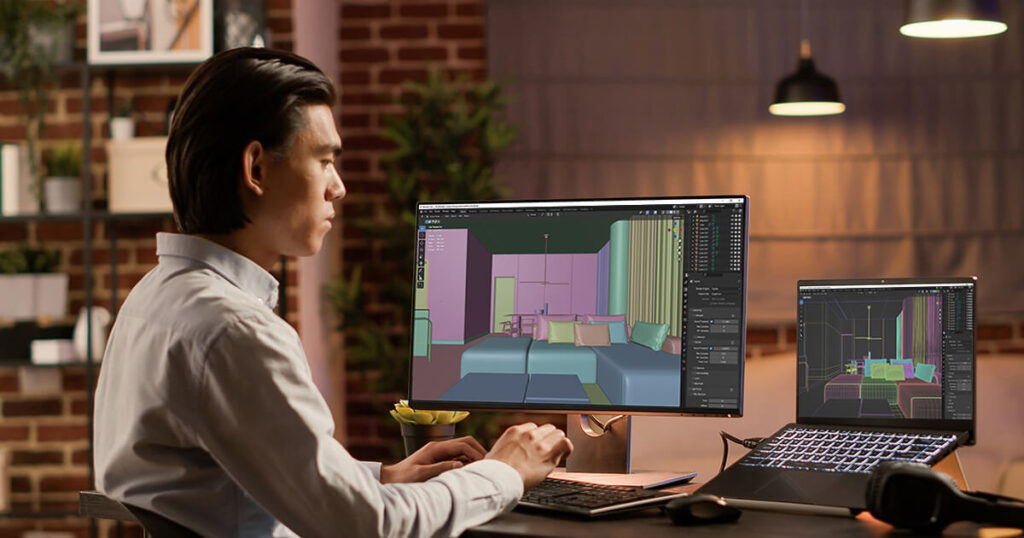3D product rendering is an amazing way to showcase the product website and social media. In the world of the e-commerce landscape, high-quality 3d product visuals are no longer a luxury, they’re a necessity. Customers can’t physically touch or interact with your products online, so creating visuals is crucial for capturing customer attention, driving engagement, and boosting sales.
If you want to create your product images photorealistic and beautiful then 3d rendering is an amazing way. It can help to create beautiful, photorealistic product images and even 3d animations of your products. It allows customers to see them from every angle, in various settings, and with different configurations.
But 3d product rendering isn’t easy to make. From 3d modeling to final rendering takes so many steps and it needs expertise. Here are 4 Steps to make the final 3d product rendering for your e-commerce products.
A Step-by-Step Guide to Creating 3D Product Rendering
We have broken down these 4 steps for a clearer understanding of how you can create photorealistic 3d product rendering:

3D Modeling:
- Software Selection: Specialized 3D modeling software is chosen based on the complexity of your furniture and the desired level of detail. Popular options include Maya, Blender, and SketchUp.
- Product Geometry: Using reference product photos, blueprints, or 3D scans (if available), a highly accurate 3D model of your furniture is carefully built. This includes precise dimensions, curves, and intricate details.
- Polygonal Efficiency: The 3d model’s polygon count is optimized to balance detail and rendering speed. Too many polygons can slow down your 3d rendering.

Texturing and Shading:
- Texturing Material: Textures are placed in the 3d model to replicate the look and feel of real-world materials like wood, fabric, leather, or metal. These textures include high-resolution details like wood grain, fabric weave patterns, and subtle imperfections.
- Shading and Lighting: Realistic 3d lighting setups are created within the software to simulate natural or studio lighting conditions. This involves strategically placing virtual 3d lights and adjusting shadows to achieve the desired visual effect.

Scene Creation:
- Environment Design: A virtual environment or lifestyle set is designed to showcase the furniture in like real world. the scene could be a living room scene, a modern office space, or a scene of outdoor. Background elements like walls, floors, and other furniture pieces are carefully chosen to complement the product.
- Camera Placement: In 3d software cameras are positioned to capture the furniture from various angles. It allows customers to see it from all sides. Close-up shots can highlight specific product details, while wider shots can showcase the furniture’s scale and placement within the environment.

3D Rendering:
- Render Engine Selection: A powerful rendering engine is chosen based on the desired level of visual quality and project requirements. Popular options include Arnold, V-Ray, and Cycles.
- Render Settings: Please adjust carefully the 3d rendering engine settings like lighting sampled, anti-aliasing, and resolution. This fine-tuning ensures the final image achieves the highest level of photorealism.
- Post-Processing (Optional): Once the 3d rendering is complete. Please make some minor adjustments like color correction. Photoshop is the best software for post-processing.
How 3D Product Rendering Grabs Your Audience’s Attention?
- Captivating Visuals: 3D rendering creates photorealistic images and animations that showcase products in stunning detail. This is behind traditional flat product photos, immediately grabbing attention and sparking interest.
- Multiple Variations: Easily showcase your product’s different colors, materials, and configurations of your products without the need for expensive photography reshoots.
- 360° Product Views: Sort out the confusion by allowing customers to see products from all angles. This transparency builds trust and reduces the risk of returns due to unexpected details.
- Emotional Connection: Show a luxurious outdoor dining set on a scenic patio or a cozy hammock swaying in a tropical paradise. This storytelling approach taps into customers’ desires, making them associate your product with a dream lifestyle.
Why 3D Product Rendering is Cost-Effectiveness and Efficiency?
- Reduced Photography Costs: Nowadays traditional photography is much more expensive. In 3d product rendering you can easily reduce your current budget. Also, photographers can easily remove the need for expensive studio rentals, product shipping, and model hire.
- Scalability: With the help of 3d product rendering you can easily create variations of products without the logistical challenges of physical photography. It helps to scalability your e-commerce business.
- Faster Time to Market: With the help of 3d product rendering you can get product visuals ready quickly. It allows you to capitalize on trends and launch new products faster.
Pro Tip for Choosing 3D Product Rendering Partner
Partner with a professional 3D rendering company experienced in e-commerce visuals. They can guide you through the process, ensure the highest quality results, and tailor the visuals to your specific needs and target audience.
By investing in high-quality 3D product renderings, you’re investing in the success of your e-commerce business. You’ll provide your customers with a superior shopping experience, increase sales and conversions, and gain a competitive edge in the online marketplace.