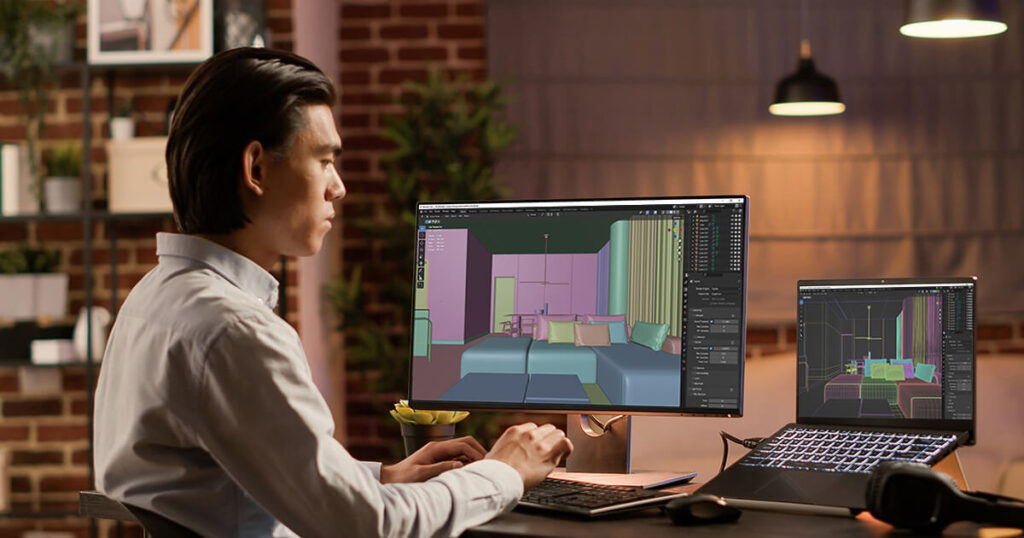Reference images for 3d modeling are an essential part of creating an 3d modeling of the product. Reference images help to bring the furniture products into 3d life. Just like architect relies on blueprints, 3d modelers depend on high-quality reference images. Accurate images represent the product’s shape and form. It helps to create realistic and dimensionally correct 3D models.
This blog post helps you to how to take the perfect reference images for furniture and e-commerce product 3d modeling. We’ll drive into the essential techniques to ensure that take perfect reference images.
Understanding the Purpose of Reference Images for 3D Modeling
Reference images serve as a visual roadmap and guide for 3d modelers to create 3d product modeling. There are two primary purposes for reference images for 3d modeling:
Visual Guidance: Reference images show clear visuals of the furniture or e-commerce product. 3d artists look at reference images so closely to understand the product shape, texture, color, etc. It allows the 3d artist to capture the exact proportions and overall design of the product. It ensures that the final 3d model stays original as the original product.
Accurate Representation: Reference images help to 3d artists to capture the intricate details that look exactly like the original product. Close-up images can show the curves of the product, color, and exact texture of the product. By using these details in the 3d model, the artist creates a digital representation that is dimensionally accurate but also looks so realistic.
In essence, reference images reduce the gap between the physical product and its digital presentations. The more details the reference images are, the truer life and exceptional the final 3d model will be.
Choosing the Right Reference Images for 3D Modeling
After understanding the power of reference images, let’s dive into selecting the perfect reference images. There is an issue that all reference images are not equal to understand for creating 3d modeling. For furniture companies and e-commerce businesses, high-quality reference images are important to creating stunning and accurate 3d modeling.
Here’s what to keep in mind:
Clarity is Key: Remember that clear and high-quality images are very important for 3d modeling. It’s the golden rule. Choose high resolution, more details, and clear lighting in the images. The more details in the images the 3d modeler can understand the product.
Seeing the Whole Picture: A single product image might be worth for 2d but for 3d modeling, we need the whole story. Select multiple reference images for a better understanding of the product. Capture the reference images from various angles- front, back, sides, top, and even angled views for product details.
Finding the Perfect Shot:
Online Resources: There are so many stock photo websites that offer high-quality images. However, ensure that the images are in copyright regulations and accurately represent your specific product.
Capture Your Own: This is the best option for reference images. Consider taking your own product photos by yourself. We’ll guide you with detailed information on setting up your own mini photo studio in the next studio in next section.
Prioritize the high-quality reference images that show the product from every angle. So 3d artists can create photo-realistic products 3d modeling and create exceptional digital representation.
Capturing Reference Images for 3D Modeling
After knowing the importance of reference images, let’s dive into how you can capture the reference images by yourself. So, there are several methods to capture, Let’s talk about the camera first:
Digital Camera: A dedicated digital camera with a macro lens is ideal for taking product reference images. The digital camera helps to capture the intricate details and zooming for close-up shots.
Smartphone Camera: Smartphones with high-resolution cameras can be a better option for taking reference images. If 3d modelers need basic reference images then smartphones can be ideal for it. But if the 3d modeler needs professional reference images then the smartphone will not be ideal for it.
3D Scanning Technology: This technology is a new way of taking reference images for 3d modeling. This technology captures the exact dimensions and geometry of the product. 3d scanning technology is particularly suitable for complex shapes products.
Setting Up Mini Photo Studio:
Start with the basic camera, it’s easy to capture effective reference images at home. It’s easy to build a photo studio at home. Here’s what you need:
Neutral Background: Use a clean, white, or light-colored backdrop to remove the distractions and make sure the product remains the focal point. A large sheet or seamless paper works as well.
Lighting is Important: Diffused lighting is good for capturing reference images. Natural light from a large window (without direct sunlight) is ideal. Alternatively, use softboxes or diffused artificial lights to avoid harsh shadows.
Multiple Angles Matter: Capture the product from various angles – front, back, sides, top, bottom, and even angled views to capture details like legs, curves, and hardware. Use a tripod for consistent framing and focus.
Accuracy is Key:
Mind the Distance: Maintain a consistent distance between the camera and the product throughout the shoot. This helps maintain accurate proportions in the final images.
Camera Position: Make sure the camera is positioned directly in front of the product to avoid any perspective distortion that can affect the final 3D model.
Reflection Removal: Minimize reflections on the product surface. Consider using a light diffuser or adjusting the lighting angle to eliminate unwanted reflections.
Following these guidelines and starting with a basic setup, anyone can capture high-quality reference images that show a solid foundation for creating stunning 3d models.
Organizing and Utilizing Reference Images for 3D Modeling
After capturing the reference images it’s important to keep them organized. Unorganized images create disruption in the 3d modeling workflow. Here’s how to organize the reference images for 3d modeling:
Systematic Folders: Create a specific folder for the project and create a subfolder within it to categorize the reference images. Use clear and breakdown names like “Front View_High Res,” “Detail_Joinery_Close-Up,” or “Material_Texture_Reference.” This makes finding specific images during the modeling process a breeze.
Image Editing Magic (Optional): Sometimes minor adjustments are needed in high-quality images. Basic editing software can be useful for it. Crop the unwanted areas, and adjust the brightness or contrast for better clarity. Remove the distracting elements from the background.
The Art of Utilizing Reference Images:
Once your reference images are organized and ready, it’s time to create the 3D modeling of the product. Here’s how modelers can use these images to their full potential:
Import and Reference: Most 3D modeling software allows importing reference images and placing them directly within the modeling workspace. This helps to show a visual guide that the modeler can constantly refer to while building the 3D model.
Matching Proportions: Use the reference images to ensure the accurate scaling and proportions in your 3D model. Some software allows setting specific dimensions based on measurements obtained from the reference images.
Capturing Details: Close-up reference images become valuable for understanding the details like joinery, textures, or hardware. By carefully seeing these details, the modeler can add depth and realism to the final 3D representation.
Keep the reference images organized and use them effectively during the 3d modeling process. After creating the 3d models, these models are used for various purposes, such as product visualization, online marketing, and even 3d printing.
Conclusion
Following the above steps and guidelines outlined in this blog post, anyone can learn the knowledge and tools to capture high-quality reference images for 3d modeling. But, remember exceptional reference images are essential for creating realistic, visually appealing, and dimensionally accurate 3D models.
Start with your 3d journey with us. At Orbe3d we specialize in creating 3d modeling based on reference images specifically for furniture companies and e-commerce businesses. Our team of experienced 3D modeling experts can leverage your 3d modeling.
Contact us today and discover how our 3D modeling services can help you.