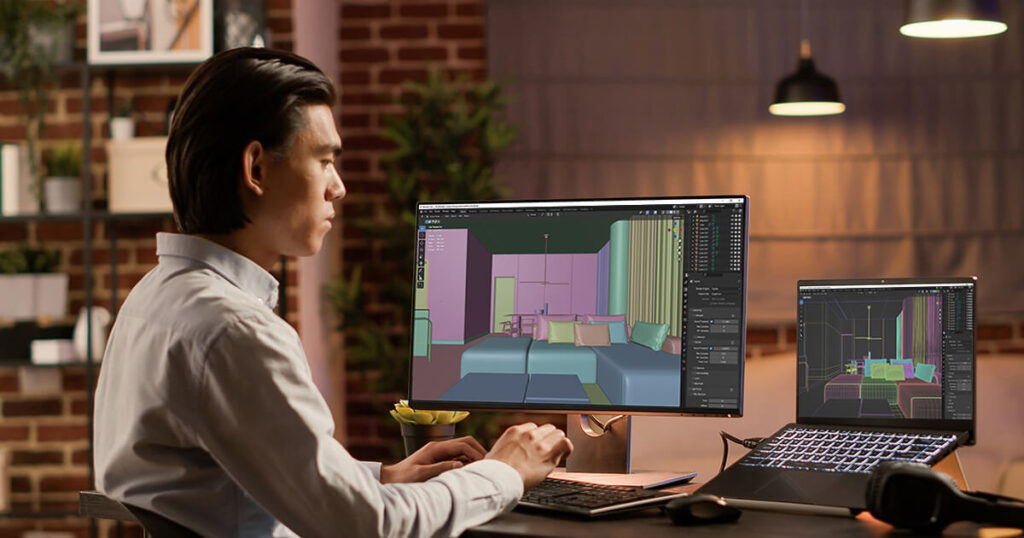3D modeling software for 3D printing is very important. Because 3D printing is becoming more popular in recent years. 3D printing has prototyping, design, and even manufacturing. But before everything, there is a first step: the creation of a 3d model of the product. This is where the 3d modeling software comes in.
3D modeling software has so many features but it helps users create digital three-dimensional representations of the objects. 3D printers rely on 3D models created by 3D modeling software to print the design to physical objects. With the rise of the 3D printing industry, user-friendly 3d modeling software is also becoming more important than ever.
In this blog post, we’ll talk about top 3D modeling software for 3D printing. We’ll help you to choose the right 3D modeling software for 3D printing.
Top 3 Best 3D Modeling Software for 3D Printing
Autodesk Fusion 360 (Paid):
Autodesk Fusion 360 is known for its professional option for 3d printing. It’s a good software for printing enthusiasts and experienced designers. This software has a special feature that creates 3d models for 3d printing. Here’s what makes it a top choice:
Parametric Modeling Expertise: Autodesk Fusion 360 is known for creating the realm of parametric 3d modeling. This means it’s easy to define specific parameters of the design like dimensions, materials, and even performance factors. This software creates 3d models based on these parameters. This approach allows incredible efficiency and easily modifies the design by changing the parameters. It’s perfect for tasks like:
- Rapid Prototyping: Quickly run over design ideas by adjusting parameters and creating new variations of your model.
- Part creation: Design precise and functional parts with the ability to define tolerances, clearances, and other engineering considerations.
Beyond the Basics: While parametric modeling is its strength, Fusion 360 doesn’t stop there. It boasts additional features essential for 3D printing:
- Sculpting tools: Add organic shapes and intricate details to your models, perfect for incorporating unique design elements.
- Mesh editing tools: Refine and manipulate existing 3D models for optimal printing. It’s clean up imperfections, optimize mesh structure, and ensure your model is watertight for successful printing.
Seamless 3D Printing Workflow: This software is easy to integrate with 3D printing. It’s a key advantage of this software. Fusion 360 supports file formats like STL, OBJ, and 3MF. This allows for a smooth export system for 3d printing without compatibility issues.
User Interface: Fusion 360 has also a well-designed interface with clear menus and functionalities. 3D modeling tutorials and online resources are available to help to get started. It’s so beginner-friendly option. This user-friendly interface make this good for 3d modeling software for 3d printing.
Overall, Autodesk Fusion 360 helps users create high-quality, functional, and intricate 3D models for 3D printing. That’s why this software will be popular choice for 3d printing professional. It a good 3D modeling software for 3d printing.
Tinkercad (Free):
Tinkercad is a completely different software from other 3D modeling software. This software creates perfect 3d modeling for beginners or those who new to the world of 3D design. Here’s why Tinkercad stands out:
Block-Based Interface: Tinkercad is a software that utilizes users to create 3d modeling with friendly drag-and-drop interface with a library of basic geometric shapes as building blocks. This helps to make it incredibly easy to learn the fundamentals of 3d design. Even users with no prior experience can start creating simple 3d models within minutes. It’s a easy to start for beginners this 3d modeling software for 3d printing.
Perfect for Beginners: Tinkercad’s is so simple and accessibility makes it a fantastic choice for educational purposes. Whoever starts their 3d journey Tinkercad will be a first choice to beginners. It’s a great platform to learn the basic concept of 3d modeling and how to build more complex models by combining simple shapes.
Focus on Simplicity, Not Complexity: While Tinkercad may not be ideal for creating intricate, organic shapes or highly detailed models, it excels in other areas:
- Creating functional prototypes: The block-based interface makes it easy to design simple objects and mechanisms, perfect for rapid prototyping and testing ideas.
- Customizable designs: Tinkercad offers the ability to import basic shapes from external sources and modify them within the platform. This allows for some level of customization for your creations.
- Extensive model library: Tinkercad boasts a vast library of user-created models. You can browse, import, and even modify existing designs to suit your needs, saving you time and effort.
Tinkercad is only for beginner choice. Professionals or hobbyists looking to create complex, high-resolution models with intricate details might find Tinkercad’s limitations. However, for beginners, Tinkercad is an excellent free option to get you started. This one also good for starting 3d modeling software for 3d printing.
Blender (Free & Open-Source)
Blender is known for as a free and open-source software. It offers so many features for 3d modeling, animation, and even video editing. Here’s why Blender will be the compelling option for 3D printing:
Feature-Rich and Customizable: Blender boasts a large set of tools that cater to a wide range of 3D modeling needs. Here are some highlights:
- Sculpting: Sculpt organic shapes and create intricate details, perfect for designing figurines, characters, or models with complex geometries.
- Polygon Modeling: This industry-standard approach allows for precise modeling of both organic and hard-surface shapes, giving you maximum control over the design.
- Advanced Mesh Editing: Refine and manipulate existing 3D models for optimal 3D printing. It has clean imperfections, optimize mesh structure, and ensure your model is watertight for successful printing.
Unmatched Customization and Flexibility: Blender’s open-source nature allows for a high degree 3d modeling customization. Vast liberty of community-created plugins and add-ons can be suited for specific needs. This flexibility makes Blender a favorite software among professionals.
3D Printing Workflow Integration: While Blender doesn’t directly integrate with 3d printing services. It offers a smooth workflow through its file export capabilities. It supports various industry-standard file formats like STL, OBJ, and 3MF. It ensures compatibility with most 3D printing slice software. Additionally, there are community-developed add-ons that can streamline the export process for 3D printing.
Blender’s learning is a little hard compared to Tinkercad. Its vast feature set can be overwhelming for beginners. However, so many online tutorials, a vibrant community, and a wealth of learning resources are available to help navigate the software.
Overall, Blender helps experienced users and hobbyists with the creative freedom and flexibility to design a wide range of 3D models for printing. Its free and open-source nature makes it an attractive option for those who are on a budget. From our experience this one is best 3d modeling software for 3d printing.
Conclusion: The Perfect Fit for Your 3D Printing Journey
The world of 3D modeling software offers a variety of options to bring your 3D printing ideas to life. We’ve explored three of the top choices:
Autodesk Fusion 360: A powerful tool for professionals and serious hobbyists, excelling in parametric modeling for precise and functional designs.
Tinkercad: A user-friendly and free platform, perfect for beginners to learn the basics and create functional prototypes with a block-based interface.
Blender: A free and open-source powerhouse offering a vast array of features for sculpting, polygon modeling, and intricate design customization.
Choosing the right software is crucial for a successful 3D printing project. Consider your experience level, project complexity, and desired features.
Need Help Bringing Your 3D Printing Dreams to Reality?
At Orbe3D, we know the importance of the right tools for 3d modeling software for 3d printing. That’s why we offer affordable 3D modeling services. We can create 3d modeling from scratch or concept design. We can help to navigate the complexities of 3D modeling. Contact us today and discuss your 3d modeling project.