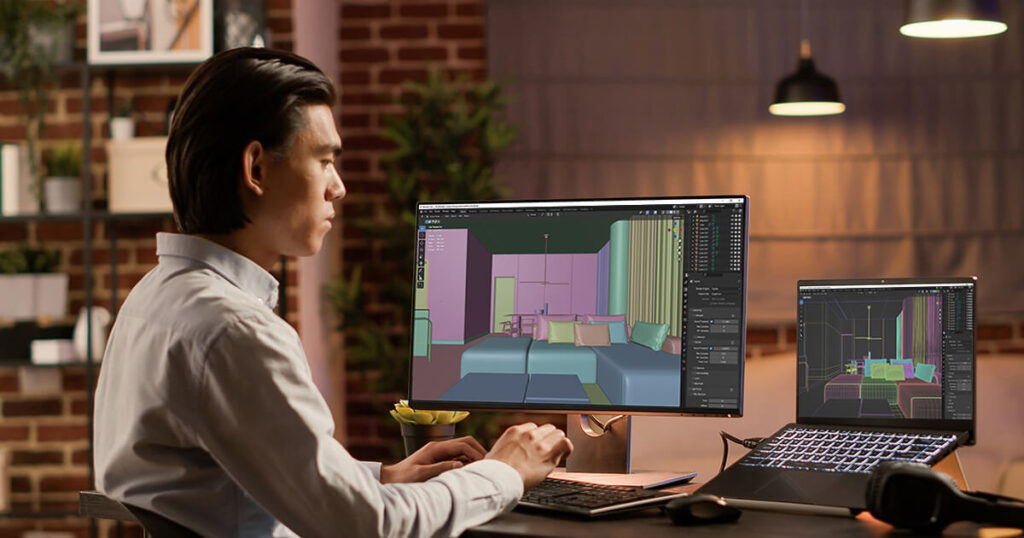There are a few programmers and designers who firmly believe that Corona Renderer is creating a paradigm shift in 3D rendering for industries like architecture, furniture manufacturing, and interior designing. The realistic images and animations created by Corona changed the presentation of designs by companies, such that they manage to attract customers using these high-quality visuals. It is in this respect that furniture visualization has benefitted from 3D rendering, as it enables brands to showcase minute details and specific textures accurately.
Amidst various rendering solutions, Corona Renderer is one of the most chosen by 3D artists and designers. It has easy usage, speed, and produces photorealistic renders, which makes it a prominent tool for both beginners and professionals. Due to its numerous features, its use has burgeoned in furniture visualization.
In this blog post, we’re going to discuss why Corona is the ultimate solution for all your 3D rendering projects, particularly in the cutthroat industry of furniture design. Whether or not you are an artist working with 3D images or a company that wants to take its visuals to another level, this robust software has everything you require in order to add glitter to your work

User-Friendly Interface of the Corona Renderer
Description of the intuitive design and layout
The rendering process is made easier by its user-friendly interface, which is one of the main things that make Corona Renderer different from other render engines. The layout is simple and logical so that all users can find it easy to use it to create their projects without being confused about complex settings associated with rendering processes. The user interface has also been designed in a way that enables all essential tools to be quickly accessed, thus allowing one to change materials, lighting, or even the arrangement of scenes effortlessly.
Its user friendly, even for those who have little or no experience
The accessibility of Corona Renderer is beneficial for both novices and experts at this level. With regard to beginners, this software offers an easy way to learn quickly but without compromising quality thanks to its smooth uptake process. This means that even people who don’t know anything about 3D rendering can get almost perfect outcomes. On the contrary, advanced users enjoy additional features that allow them to adjust imagery as per their imagination and creativity limits.
Comparison with other rendering software in terms of user experience
Corona is often chosen due to its ease of work in comparison to other rendering software such as V-Ray or Cycles by Blender. For instance, most rendering applications may be too complex for beginners because they have so many options that a user can be confused with what to start first. This is not the case with Corona, which uses a simple layout, making it a common choice among people who create realistic photos without complications.

Corona Renderer: High-Quality Output
Explanation of the photorealistic rendering capabilities
Photorealistic pictures can be obtained from Corona Renderer, one of the world’s best rendering software. Its rendering process employs complex algorithms and materials governed by the laws of physics, leading to movements of light and other such things. Thus, the resulting images come out almost like real-life photographs.
Discussion of advanced lighting and shading techniques
A significant aspect that leads to high-quality output from Corona is through its advanced lighting and shading techniques. Creative artists have multiple lighting options, such as area lights, image-based lighting, and global illumination, among others, which create different dynamic naturalistic effects. Also, Corona supports physically based materials so that it can render scenes with precise reflection, refraction, and subsurface scattering of objects.
Project examples that highlight Corona Renderer’s capabilities
Genuine projects that have been rendered with Corona will help us understand its true abilities. Below are a few such illustrations:
- Incredible representations of buildings: Using the Corona Renderer, very realistic images can be produced that depict architecture projects. The rendering style lets the viewer get lost in colors, shapes and textures that go into producing a structure.
- Manufactured goods’ appearance: The program allows creating picture-perfect images for product design visualizations as well as advertising posters.
- Inside decoration: Corona generates highly accurate contacts of rooms portraying their characters. Because of this, designers get a chance to see what they have in mind and choose between different options at the same time.
The unparalleled quality and multi-functionality of Corona Renderer, as exemplified by the aforementioned cases has made it a top selection among experts across industries.

Efficient Workflow and Performance
Overview of rendering speed and optimization features
Corona has made a name for itself because of its great speed and how long it lasts, helping people finish work more quickly but still within the limits of quality. The adaptive rendering engine of Corona uses all the resources during the process, which serves to reduce time spent on achieving good quality outputs. There are capabilities such as interactive rendering that enable artists to view real-time changes in their scenes while editing them, thus enabling faster decision-making and enhanced workflow efficiency.
Integration with popular 3D modeling software
A further benefit of the Corona is the perfect combination with well-known 3D modelers such as 3Ds Max and Cinema 4D. This integration enables artists to keep on working in their favorite modelling applications while taking advantage of Corona’s potent rendering strengths. The blending into existing systems conveniently saves time that would have been used to switch from one software to another, thus increasing productivity.
Benefits of a streamlined workflow for project timelines
In the case of furniture companies, a neat work process is essential for adhering to the schedule of projects and delivering visuals of superior quality promptly. The efficiency of Corona Renderer, alongside its intuitive interface and speedy rendering times, considerably reduces the production cycle. This helps design professionals and companies finish projects faster, thus minimizing time to launch in the market while still residing within the thresholds for high quality output.
Conclusion
This blog is a summary of the reasons why Corona Renderer is one of the best for 3D rendering, especially in furniture visualization. Its simple interface was noted to make rendering easy for novice as well as professional users. Also mentioned is its maximum quality output by photorealistic images created through sophisticated lighting and shading methods. Furthermore, its performance and workflow were also discussed, among others how Corona’s speed enhances productivity when working together with widely used 3D modeling software such as Sketch Up and 3Ds Max.
It is so easy to use, renders so well, and works better than most others. You can get really good renderings with it that are very real while you work much faster. If you need things like really detailed designs of furniture or you are working on high-class interior design visualizations, then choose Corona Renderer because of its advanced features and simple to operate user interface.
Should you want to advance your 3D rendering undertakings and get superior outcomes, think about trying renderer? You can create amazing images because of its strong features and straightforward operation. Take advantage of Corona Renderer’s capabilities to improve the quality of your 3D graphics.
FAQ:
What Sets Corona Renderer Apart from Other 3D Rendering Engines?
- Simplicity of Use: Corona contains a user-friendly interface that is basic and straightforward, which is appropriate for both newbies and professional users.
- Instant Rendering: The interactivity of its rendering allows filmmakers to observe modifications in real time, hence making work easy.
- Photorealistic Quality: Corona surpasses in providing realistic images with authentic lightning and fabrics at an unbelievable price.
- Affordable rates: In comparison with other engine types, Corona has highly competitive prices without compromising on functions.
- Effective Workflow: It has fewer parameters to control, therefore making the rendering process simple and quick.
What Makes Corona Superior to V-Ray?
- User-friendly: In comparison to V-Ray, Corona is much easier to use and is more suitable for novices due to its few complicated settings that make learning and working with it easier.
- Instant Rendering: The interactive rendering capability of Corona is faster than v-ray, and it provides quicker feedback for enhancing the workflow efficiency of 3D users.
- Less Complicated Work Flow: Corona requires fewer adjustments before obtaining realistic images, which makes it possible for artists to achieve photorealistic versions quickly without compromising on quality.
- Render Speed: Generally speaking, Corona produces better-quality renders faster, especially when dealing with lighting-intensive scenes.
- Economical: At times cost-wise, Corona turns out cheaper, offering much stronger functionality at a lower cost.
What is the Minimum RAM Required for a Corona Renderer?
The minimum RAM that Corona requires is 4 GB for it to function, but its recommended that you have at least 8 GB for good performance; this is particularly true when dealing with intricate scenes. For optimal performance, it’s advisable to use more than 16 GB so as to facilitate faster motor operation and smoother rendering.
What is the Optimal Amount of VRAM for 3D Rendering?
In rendering 3D, 8GB or more VRAM is the best. 12-16 GB is good for the purpose of complex scenes that have high-resolution textures and advanced lighting to guarantee their smooth performance. On the other hand, if one is working on high-end projects, he/she may need as much as 24 GB or more to be able to handle large data sets and so that they can render efficiently.
What are rays of corona?
In the Corona Renderer, rays are light paths that have been simulated to model the way light interacts with various objects in a particular scene. The fact that these rays reflect and refract light on different surfaces results in realistic shadows, mirror images, and tractions. For instance, if you want to achieve highly realistic images, you must use these fake rays that mimic the natural behavior of light. As a result of that, it makes the images here appear to be of high quality.